Thonny Installation
We will use Thonny to interact with our ESP32 from our computer
- Navigate to the Thonny website here
- Download the appropriate version for your OS
- Run the installer, follow the prompts
Micropython Installation
Step 1
| Windows11 | MacOS |
|---|---|
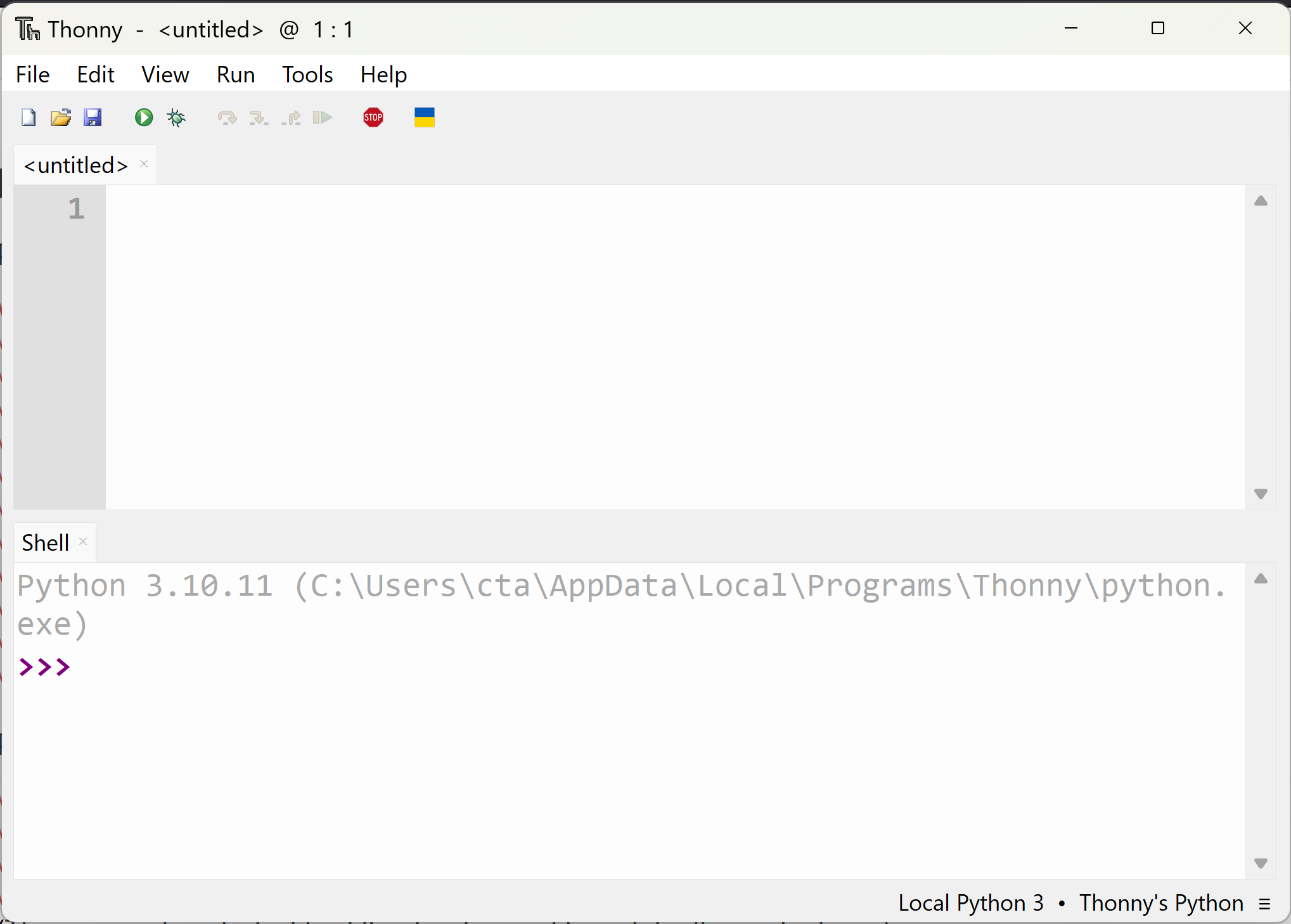 |
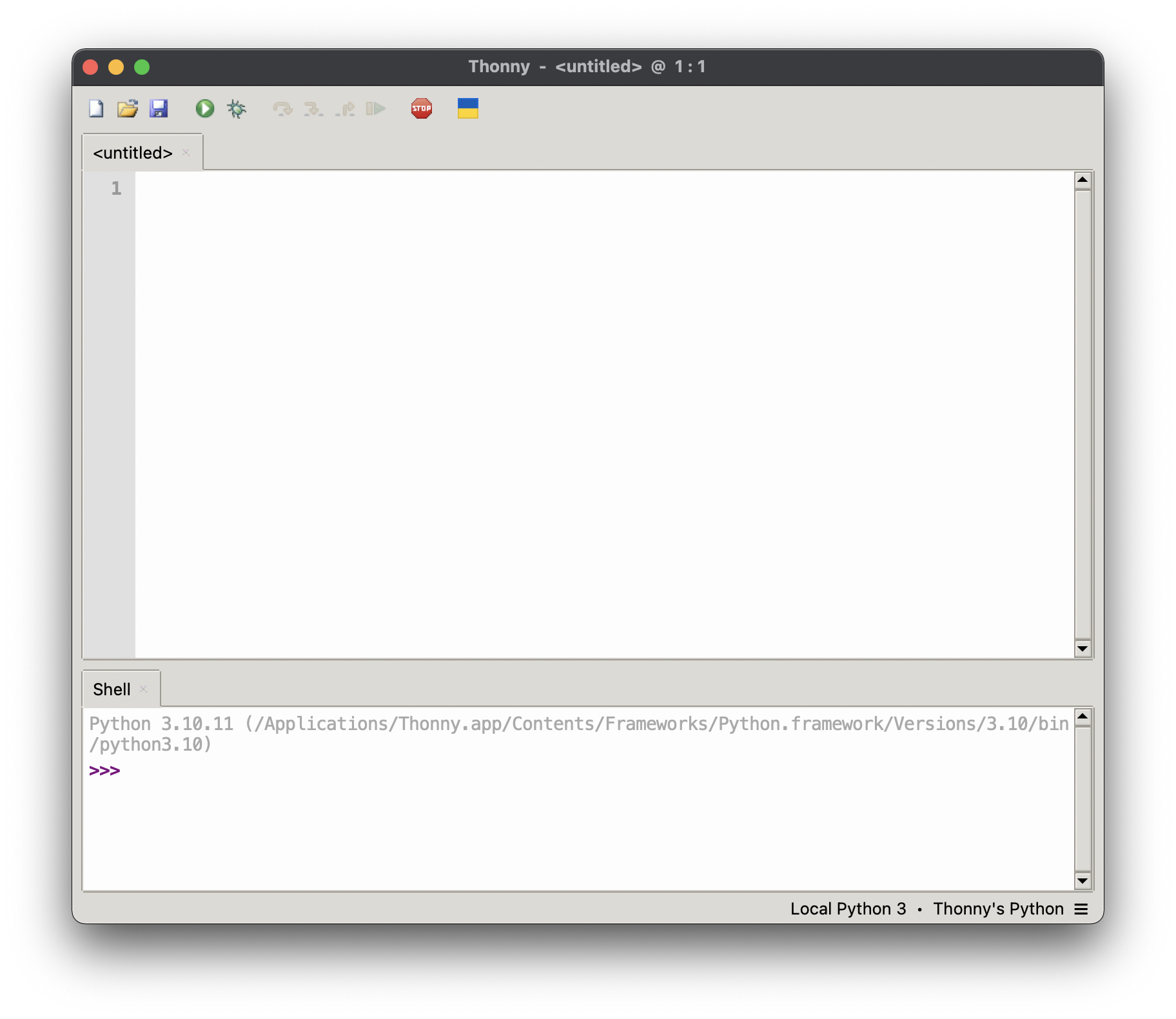 |
Step 2
| Windows11 | MacOS |
|---|---|
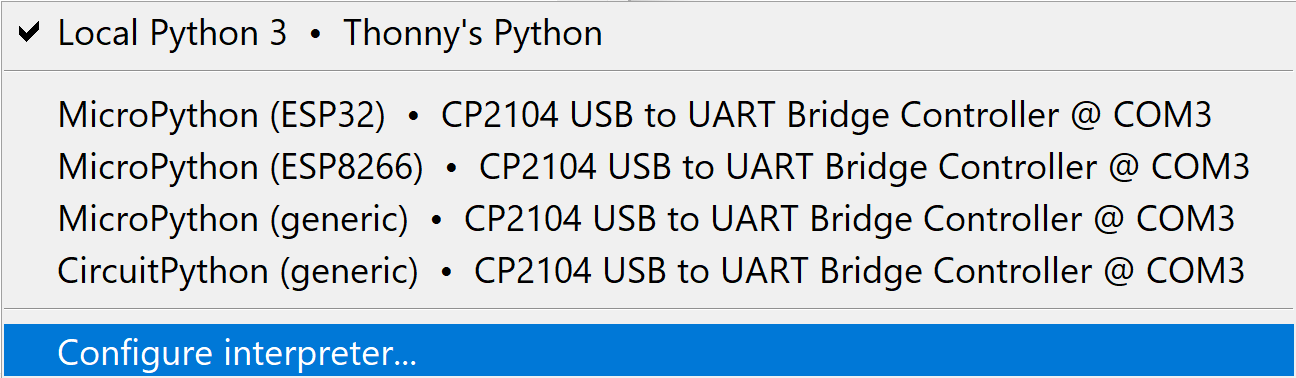 |
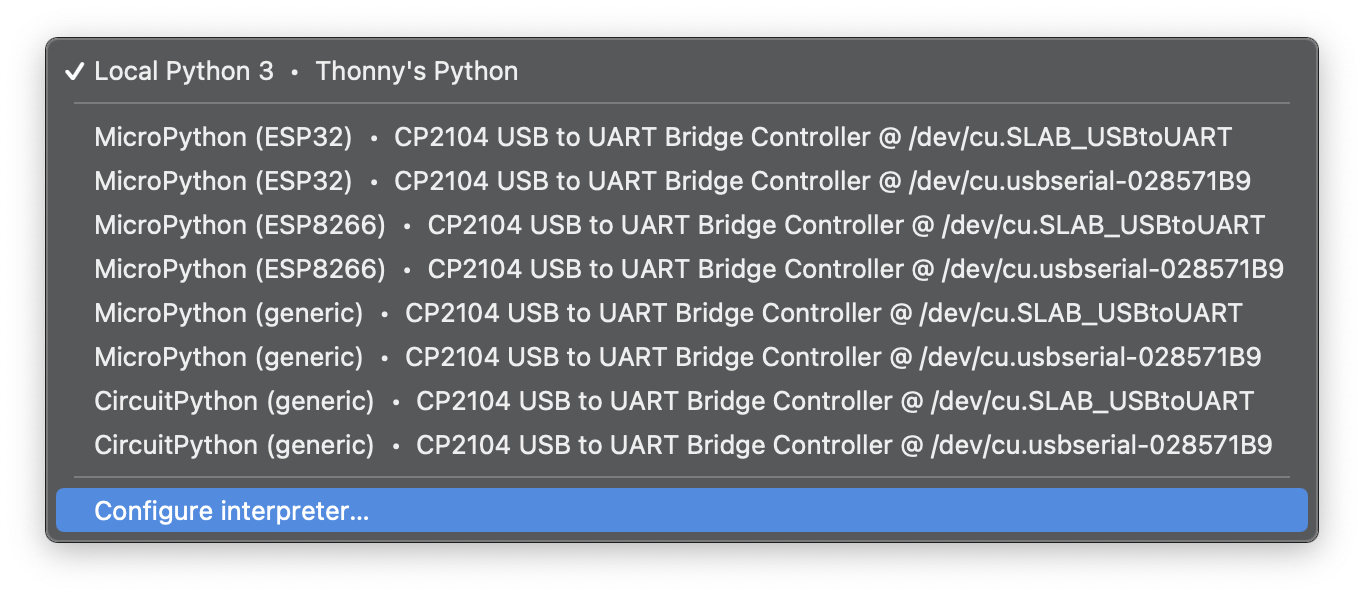 |
Step 3
| Windows11 | MacOS |
|---|---|
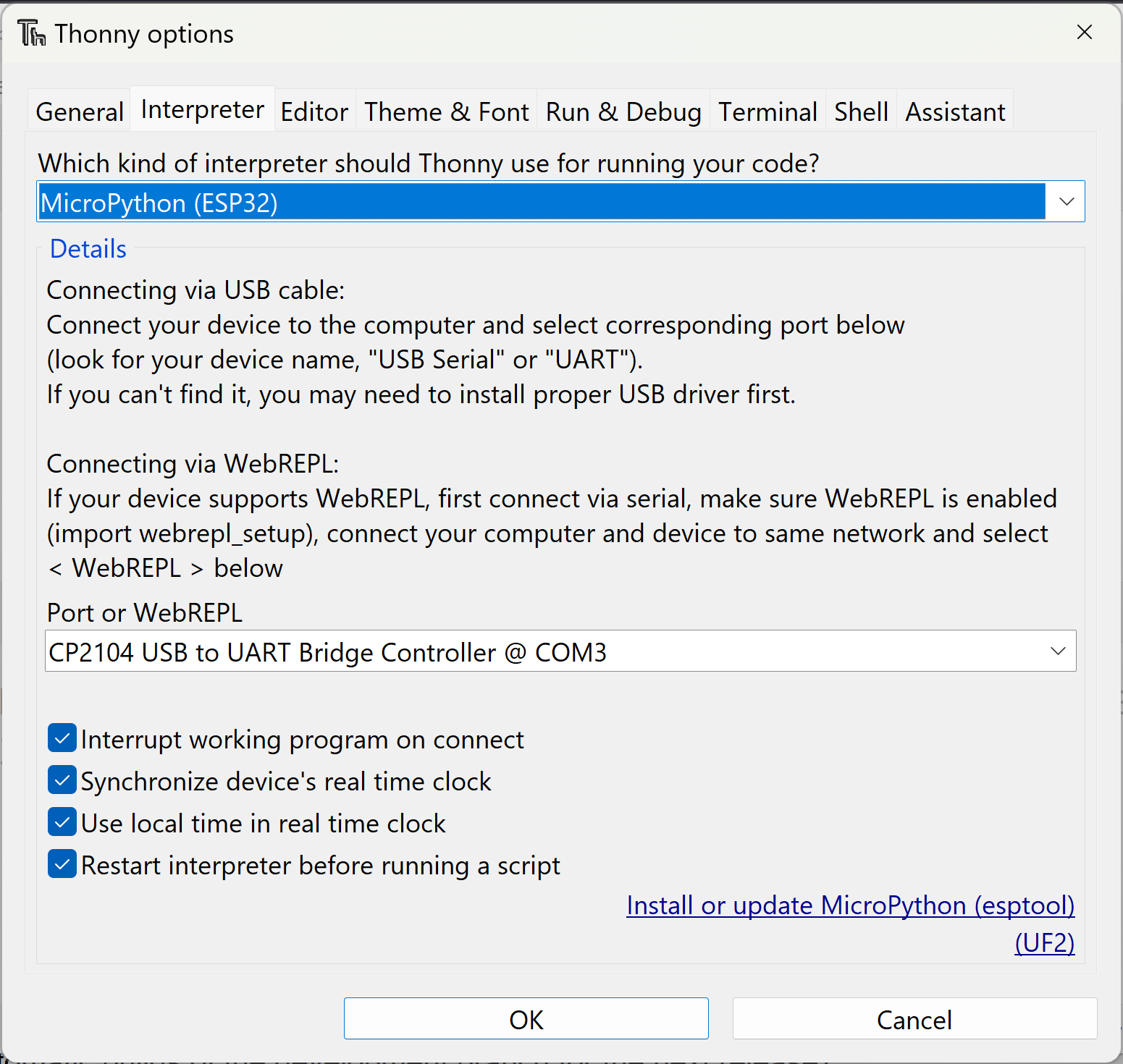 |
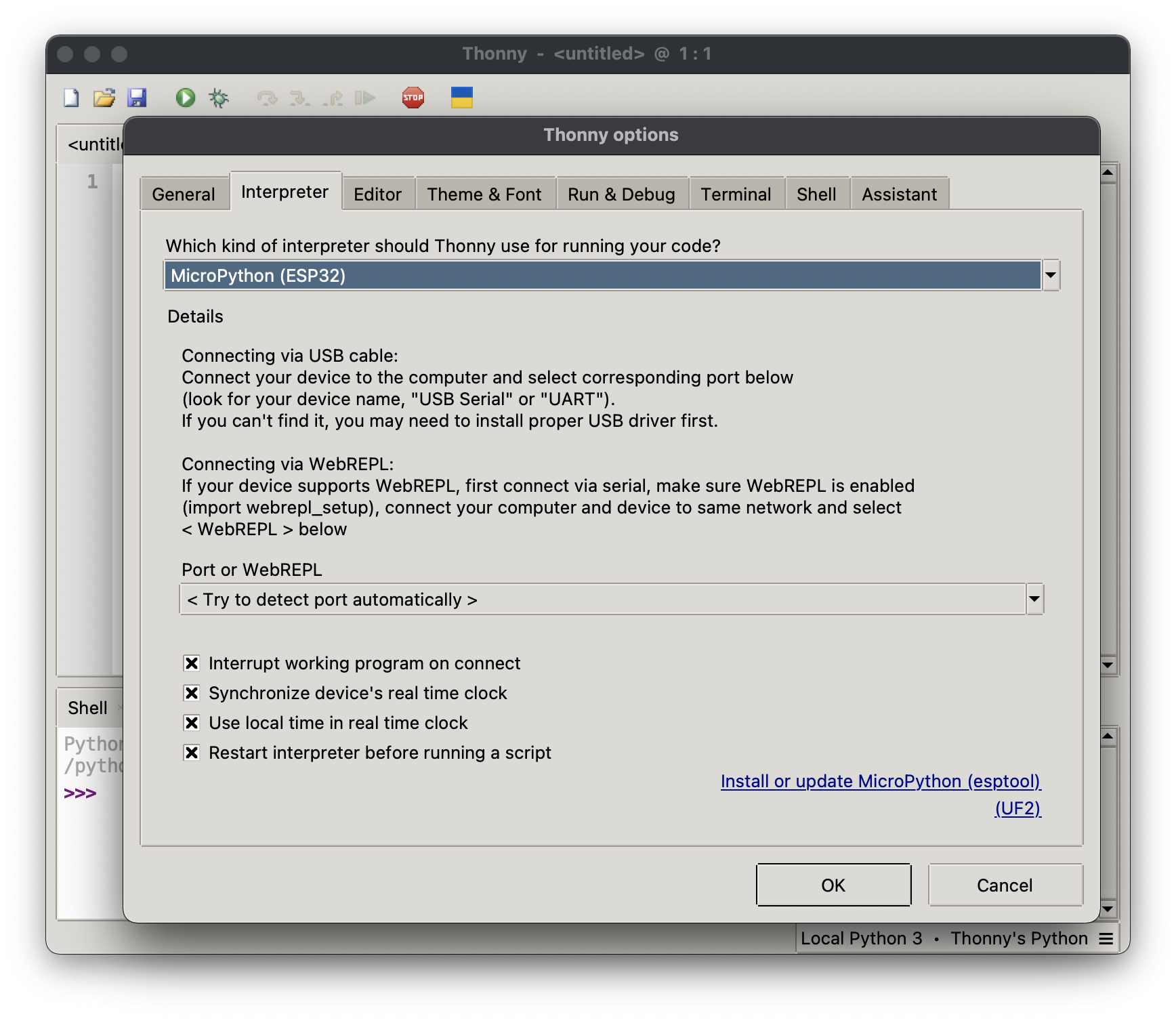 |
Step 4
| Windows11 | MacOS |
|---|---|
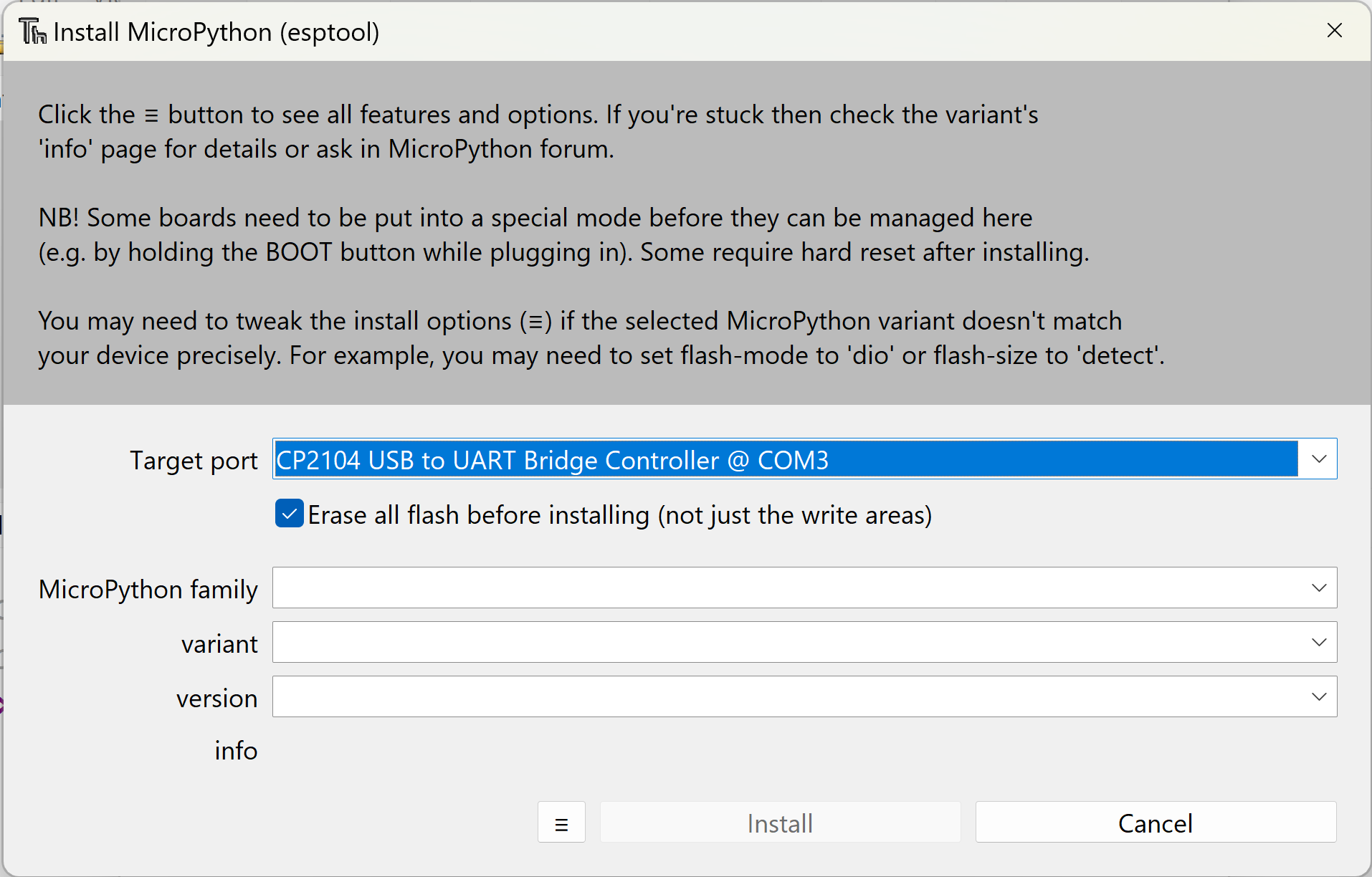 |
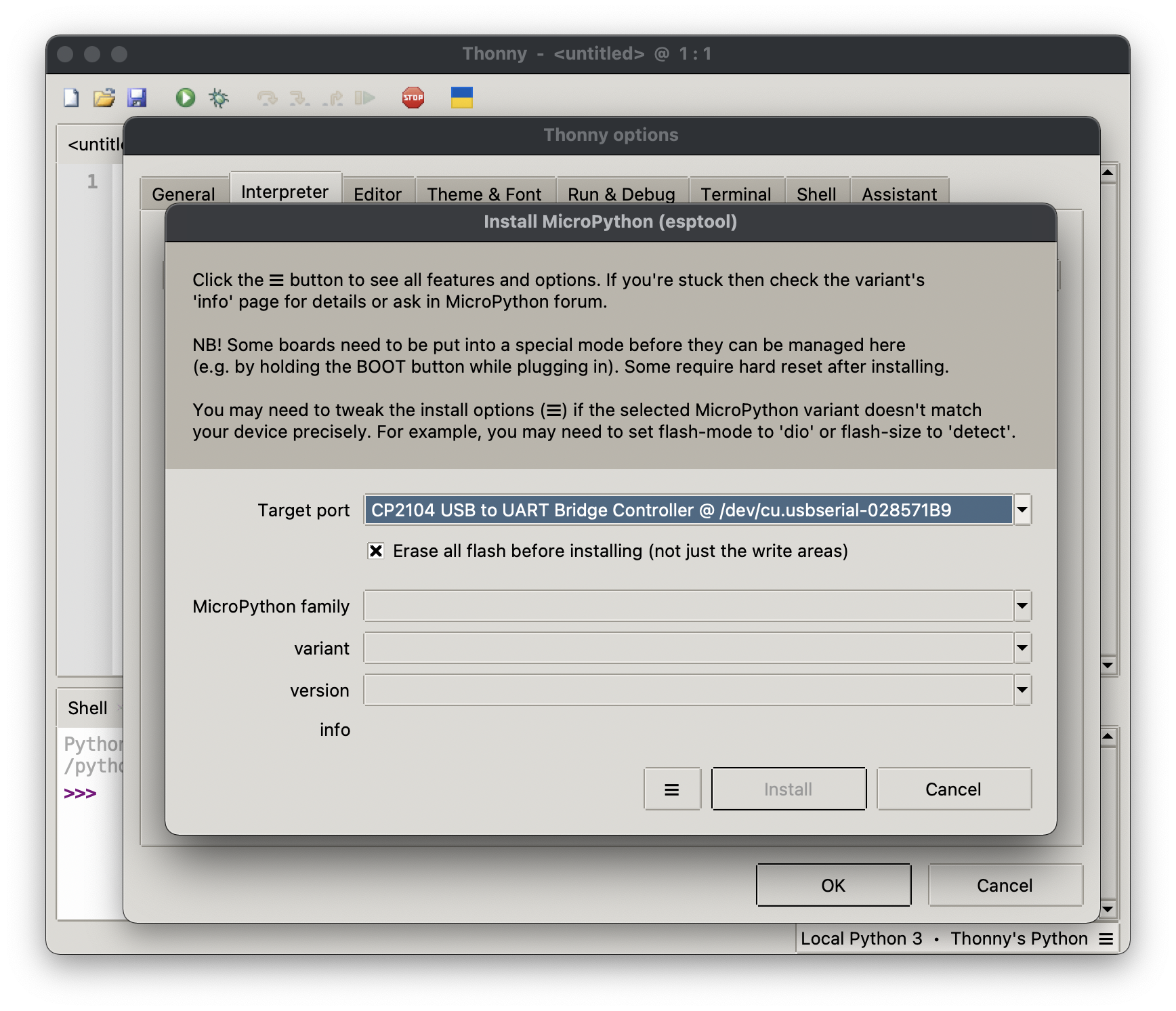 |
Step 5
| Windows11 | MacOS |
|---|---|
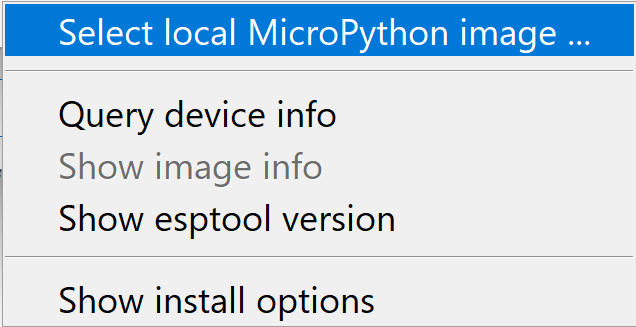 |
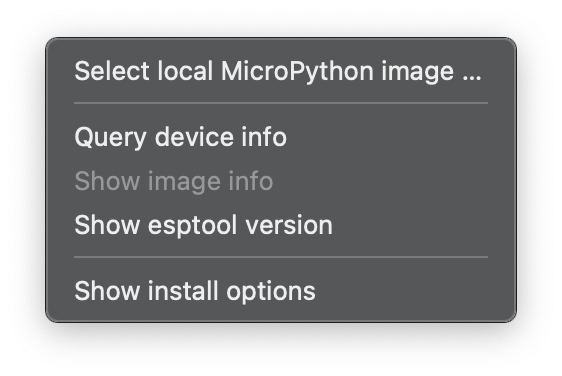 |
Step 6
| Windows11 | MacOS |
|---|---|
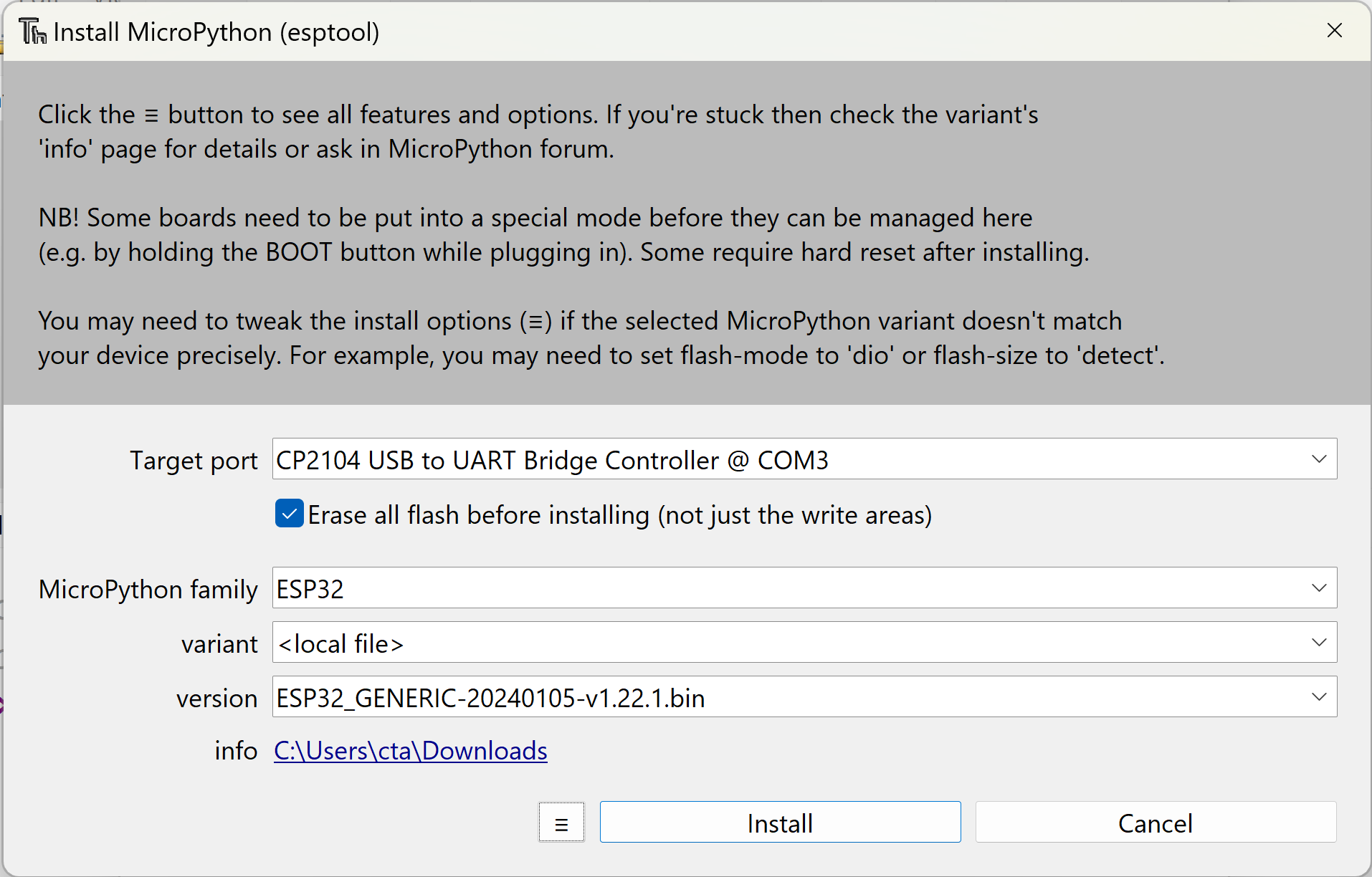 |
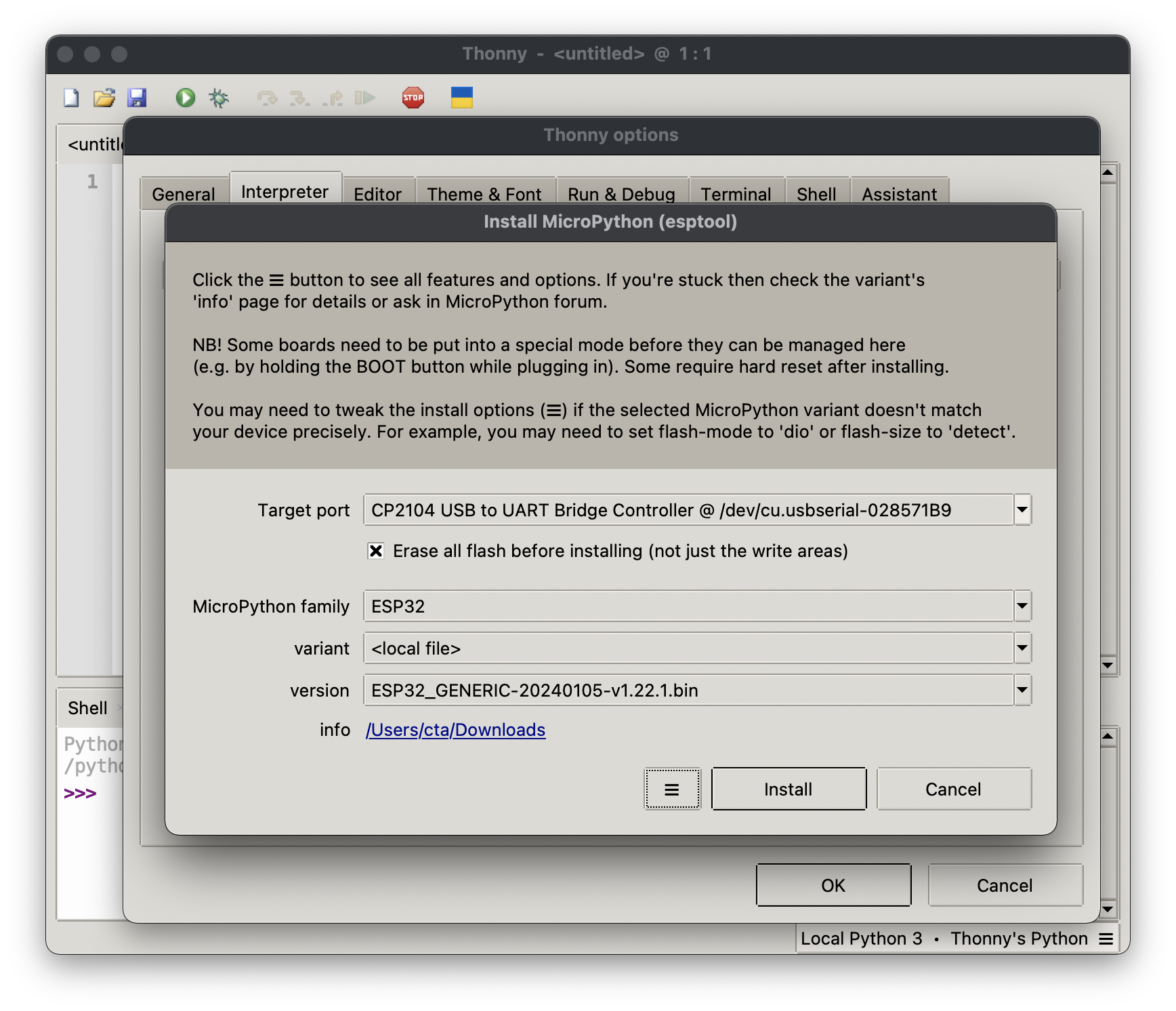 |
Step 7
| Windows11 | MacOS |
|---|---|
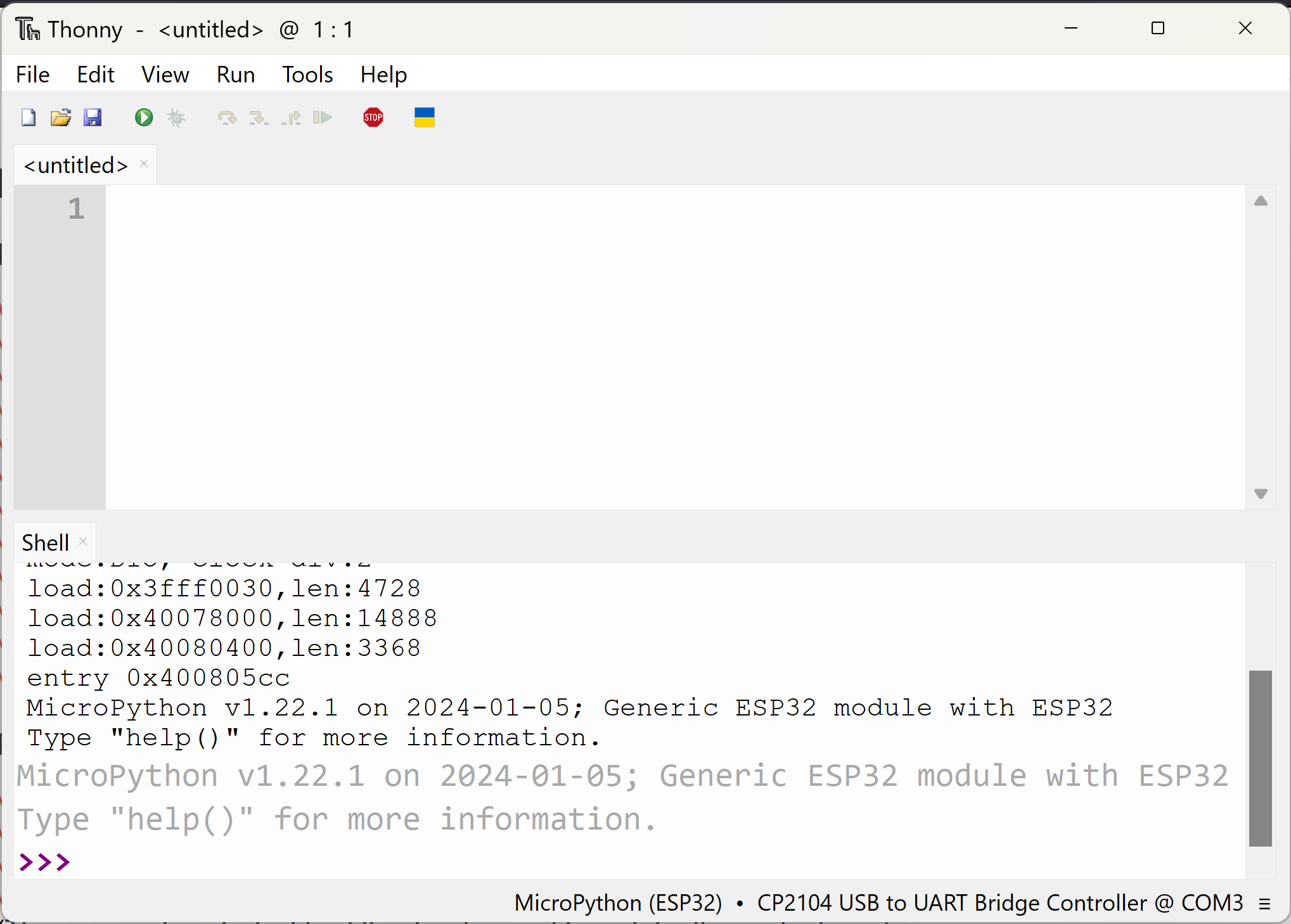 |
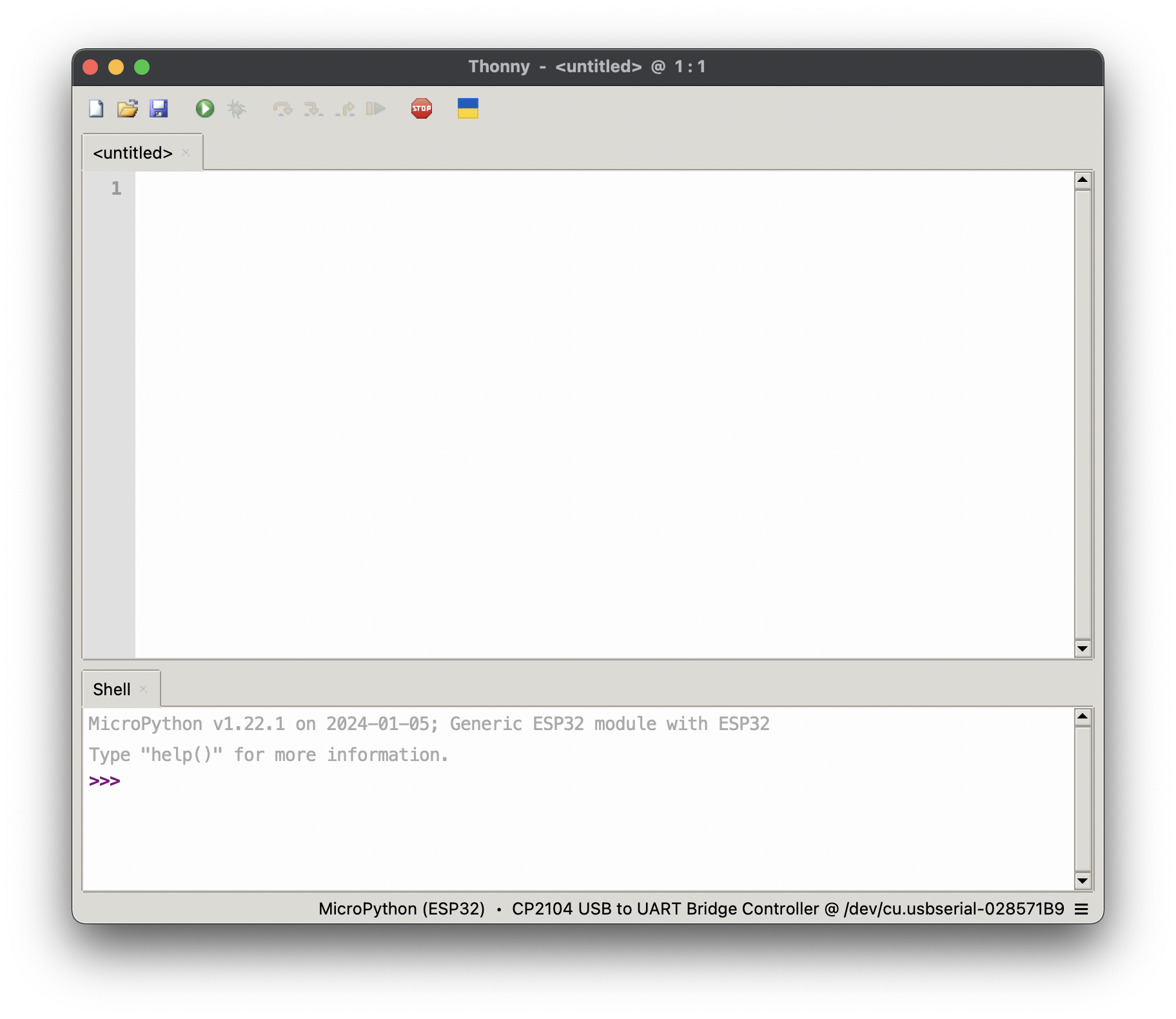 |